You don’t always need more content—you need more from the content you already have.
That’s the mindset shift modern marketers and business owners need to embrace.
In a world where attention spans are short and content demands are high, repurposing blog content is one of the smartest ways to get seen, stay relevant, and scale your marketing—without constantly reinventing the wheel.
This guide will walk you through:
- Why repurposing works
- Which blog posts are ideal candidates
- 10 creative ways to reuse your content
- A simple workflow for doing it consistently
Let’s dive in.
Side note: It’s not worth repurposing bad content. If you find yourself lacking, our professional content writers can help. Click below to explore the different kinds of content we provide.
Why Repurposing Blog Content Works
You spend hours (or pay good money) to create well-written blog posts. But if that content is only used once—published, promoted, and then buried under newer posts—you’re leaving value on the table.
Repurposing gives your blog posts a second (and third, and fourth…) life, turning one asset into many:
- Reach new audiences on different platforms
- Boost your SEO through backlinks and internal linking
- Extend your content’s shelf life
- Deliver value in the formats your audience prefers—text, video, audio, visuals
It’s not lazy. It’s smart.
Repurposing = working smarter, not harder.
How to Know If a Blog Post Is Worth Repurposing
Not every post is a great candidate. Here’s what to look for:
Evergreen Topics
If the content will still be relevant 6–12 months (or years) from now, it’s worth recycling.
High-Performing Posts
Check your analytics. Posts that already get strong traffic, engagement, or backlinks are perfect for repurposing.
Content with Depth
Posts that explore multiple ideas, include frameworks, stats, or visuals can easily be broken down into smaller, bite-sized pieces.
Direct Business Alignment
If a blog post supports your products, services, or sales messaging—get more out of it. Repurpose it for email, landing pages, or sales enablement.
10 Smart Ways to Repurpose Blog Content
Here’s how to multiply your content without sounding like a broken record:
1. Turn It Into a LinkedIn Article or Twitter/X Thread
Break your blog post into a thread that outlines key takeaways, or rework the intro + summary as a mini-LinkedIn post. Use the same core message—just adjust for tone and length, so as to better fit the user-base.
2. Create Multiple Email Newsletter Segments
Pull different sections from the blog to create a 2–3 email nurture sequences. Add a CTA linking to the full blog post, or a download to a related lead magnet.
3. Use Excerpts in Sales Pages or Case Studies
Great blog copy often includes benefits, stats, or stories. Lift those lines into product pages, proposals, or sales decks.
4. Convert Points Into Infographics or Visual Carousels
Use tools like Canva or Adobe Express to turn frameworks, statistics, or tips into branded visuals. These can be perfect for Pinterest, Instagram, or LinkedIn.
5. Create Quote Graphics or Pull-Quote Posts
Use memorable lines or tips from the blog to create branded quote cards. This is great filler content for Instagram or Facebook.
6. Use It as a Script for YouTube Videos or Reels
Break your blog post into a short video series—each segment can become a YouTube video, TikTok, or Instagram Reel.
7. Turn the Topic into a Podcast Episode
Be it solo episode, guest chat, or Q&A—your blog’s main idea can become a great linking outline for a podcast.
8. Host a Webinar or Live Training
Deep-dive into your blog topic via a webinar or IG Live. You can expand on what you wrote and engage with your audience live.
9. Turn It Into a Lead Magnet or Checklist
If the post solves a problem, turn it into a downloadable checklist or worksheet. Use it to grow your email list or generate leads.
10. Bundle Related Posts into an eBook or Guide
If you have several posts around a similar theme (e.g. SEO, email marketing, branding), combine them into a longer resource—great for lead gen or client onboarding.
How to Create a Repurposing Workflow
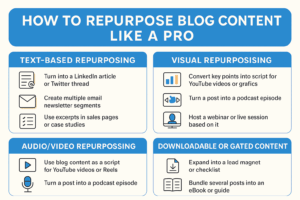
Don’t just repurpose when you find the time. Optimize with this simple workflow:
Step 1: Choose the Right Blog Post
Start with evergreen content or high-performing posts. Make sure you remember to add a “repurposing tag” in your content tracker or project management tool so that you don’t accidentally repurpose the same piece again and again.
Step 2: Outline Repurposing Formats in Advance
Decide from the start how you’ll reuse each post. Example:
- Blog → Carousel → Email → Video → Lead magnet
Step 3: Use Tools to Stay Organized
Try:
- Notion or Airtable for planning
- Canva for visuals
- Descript for video/audio reuse
Step 4: Delegate or Batch Repurposing Tasks
Create templates for your team or VA to follow. Batching several repurposing tasks at once saves time.
Step 5: Track and Refresh
Keep tabs on which content has been reused and where. Refresh old assets every 6–12 months to keep them relevant.
Repurposing Mistakes to Avoid
Even good content can fall flat if reused poorly. Watch out for:
🚫 Copy-pasting without adjusting for the platform
Each channel has its own tone, audience, and format.
🚫 Forgetting to update CTAs or dates
Ensure your calls to action, references, and links are still accurate.
🚫 Overposting the same content on the same platform
Space it out and mix in fresh takes or angles.
🚫 Ignoring SEO when republishing
Optimize every version of the content (meta tags, internal links, keywords).
Think in Systems, Not One-Offs
Repurposing blog content isn’t cheating—it’s amplifying.
It allows you to:
- Serve content to people in different formats
- Get more visibility without more overwhelm
- Build an efficient, sustainable content engine
Start with just one blog post. Pick 2–3 new formats. Test, tweak, and repeat.
✨ Want This Done for You?
Repurposing is time-saving—but still takes strategy.
If you’d rather hand it off to a content team who can multiply your best ideas, let’s talk.
👉 Get in contact or explore our content packages designed for busy founders, coaches, and agencies.
FAQ: Repurposing Blog Content
Q: What’s the difference between repurposing and reposting?
A: Reposting is re-sharing the same content again. Repurposing means adjusting it for a new format, platform, or angle to make it fresh and useful.
Q: Can I repurpose blog posts that didn’t perform well?
A: Yes, but first revisit the core message—does it solve a clear problem? You might just need a better title, format, or CTA.
Q: How often should I repurpose blog content?
A: Ideally, every new blog post should have a repurposing plan baked in. You can also revisit old posts monthly or quarterly.