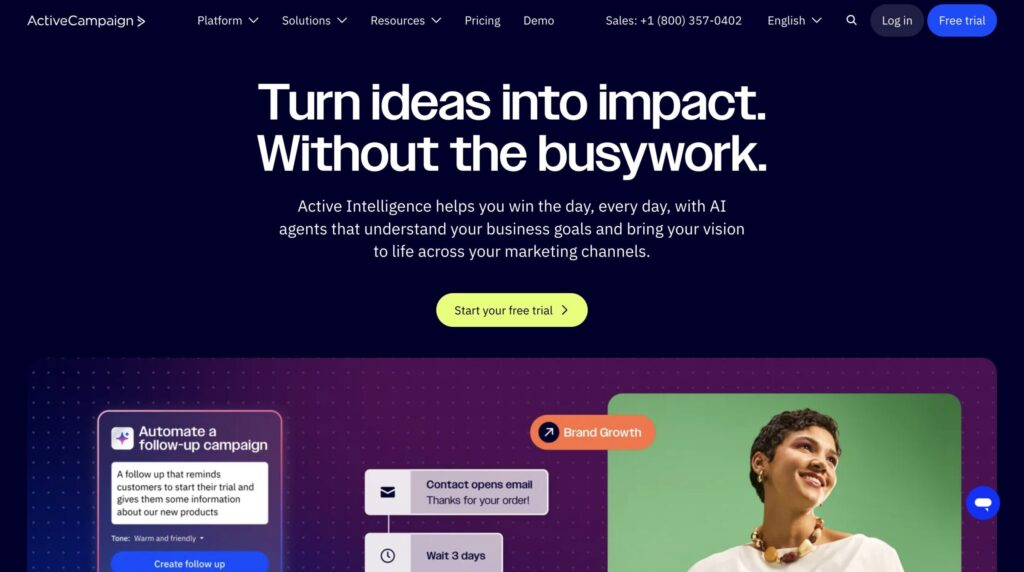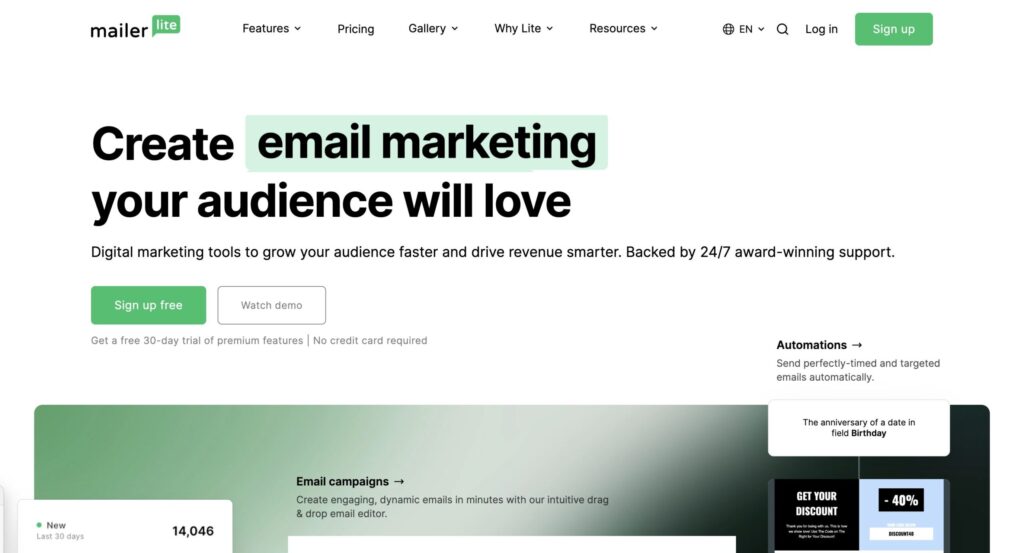In 2025, email marketing remains one of the highest-ROI channels for digital businesses—but only if you’re leveraging automation, personalization, and segmentation at scale. That’s where tools like ActiveCampaign come into play.
As a platform that blends email marketing, automation, and CRM into one powerful system, ActiveCampaign has long been a favorite among marketers looking to go beyond basic campaigns. But with so many email platforms now claiming to offer “advanced automation,” the question stands:
Is ActiveCampaign still the best choice for growing your business in 2025?
In this detailed review, we’ll take a close look at ActiveCampaign’s features, pricing, pros and cons, and real-world usability. Whether you’re a small business owner, agency marketer, or SaaS founder, you’ll walk away knowing whether this platform is right for your needs—or whether a simpler or more cost-effective alternative might serve you better.
Let’s dive in.
What Is ActiveCampaign?
ActiveCampaign is a robust, all-in-one marketing automation platform designed to help businesses connect with their audience in a more personalized and scalable way. Founded in 2003, it has evolved into one of the most trusted names in email marketing and customer experience automation, now powering campaigns for over 180,000 businesses in 170+ countries.
But what makes ActiveCampaign more than just another email marketing tool?
Unlike many basic platforms, ActiveCampaign combines advanced email automation with a built-in CRM, making it a go-to choice for businesses that want to streamline marketing, sales, and customer engagement—all in one place.
Whether you’re sending a welcome series, scoring leads based on behavior, or automating your entire sales pipeline, ActiveCampaign gives you the tools to design and deploy highly personalized customer journeys. And it does so with the kind of depth and flexibility that few competitors can match.
Here’s a snapshot of what you can do with ActiveCampaign:
- Design complex automation workflows without code
- Track customer behavior on your website and email
- Score and qualify leads automatically
- Manage your sales pipeline with drag-and-drop CRM features
- Create targeted campaigns with list segmentation and dynamic content
- Integrate with 900+ tools, including Shopify, WordPress, and Salesforce
Simply put, ActiveCampaign isn’t just for email blasts—it’s for building full-funnel customer experiences.
Key Features Overview
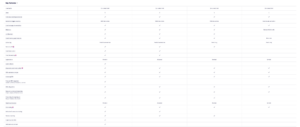
ActiveCampaign is known for its depth of functionality. It offers a suite of tools that go far beyond traditional email marketing, making it a true powerhouse for businesses that want to automate, personalize, and scale their communications. Below, we’ll break down its most important features.
1. Email Marketing
At its core, ActiveCampaign provides a strong foundation for email marketing campaigns. You can choose from dozens of pre-designed templates or start from scratch using the intuitive drag-and-drop editor.
Key highlights:
- Responsive design ensures your emails look great on any device.
- Dynamic content blocks allow you to tailor messages to different audience segments within the same campaign.
- Split testing (A/B testing) lets you test subject lines, content, and send times to optimize performance.
- Deliverability tools help maintain sender reputation and improve inbox placement.
2. Marketing Automation
This is where ActiveCampaign truly shines. Its visual automation builder is one of the most powerful (yet user-friendly) in the industry.
With it, you can:
- Create behavior-triggered email sequences.
- Automate actions based on website visits, form submissions, link clicks, and more.
- Apply tags, score leads, and send internal notifications to your sales team.
- Use “goals” to streamline automations and keep subscribers moving down the funnel.
Whether you want to build a complex sales funnel or a simple onboarding series, ActiveCampaign gives you full control.
3. CRM & Sales Automation
ActiveCampaign includes a built-in CRM system that integrates seamlessly with its email and automation tools—perfect for sales teams who want to track and nurture leads more effectively.
You can:
- Create and customize sales pipelines.
- Automatically assign deals to reps based on behavior or lead score.
- Track contact history, email interactions, and deal progress all in one place.
- Set task reminders and automate follow-ups.
The CRM is especially useful for small to mid-sized teams who need a lightweight but powerful sales tool without switching between platforms.
4. Segmentation & Personalization
Modern email marketing is all about relevance—and ActiveCampaign excels here.
Features include:
- Advanced segmentation: Filter contacts by engagement, behavior, tags, custom fields, geography, and more.
- Tag-based system: Add tags based on user actions, such as opening an email or visiting a landing page.
- Predictive content and sending: Use machine learning to personalize subject lines and send times.
The result? More targeted campaigns and higher conversion rates.
5. Site Tracking & Integrations
ActiveCampaign offers advanced website tracking that allows you to monitor how contacts interact with your site—and use that data to personalize your automations.
Key benefits:
- Track page views and assign scores based on behavior.
- Trigger automations when users visit specific URLs or spend time on product pages.
- Integrate with over 900 tools including Zapier, Shopify, WordPress, Calendly, Facebook, Salesforce, and more.
These integrations make it easy to plug ActiveCampaign into your existing stack and centralize your marketing efforts.
User Experience and Interface
ActiveCampaign packs in powerful functionality, but how easy is it to actually use?
Clean Dashboard with Custom Views
ActiveCampaign’s dashboard is clean and modular. Upon logging in, users are greeted with a customizable interface where they can view:
- Campaign performance
- Contact growth
- Recent automation activity
- CRM tasks or deals
The main navigation is intuitive, allowing you to toggle between Campaigns, Automations, Contacts, CRM, and Reports with ease. It strikes a balance between feature-rich and user-friendly—a major plus for busy teams.
Visual Automation Builder
One of ActiveCampaign’s standout UX features is its visual automation builder. You can drag and drop elements like emails, conditions, delays, and goals into a flowchart-style map. This makes it easy to:
- See how contacts move through a funnel
- Troubleshoot broken logic
- Tweak automations for better performance
Even complex sequences remain readable and manageable, making it a favorite among marketers who love logic without the tech headaches.
Email Editor
The email editor offers a smooth drag-and-drop experience with plenty of templates, block types, and style controls. Plus, you can:
- Preview how your email looks on desktop and mobile
- Insert dynamic content
- Add personalization tags for first names, company names, or custom fields
CRM & Sales Interface
The CRM portion of the tool is clean and Kanban-style. It feels lighter than tools like Salesforce but more structured than basic CRMs like HubSpot’s free version. You can:
- Drag and drop deals between stages
- Add notes and tasks quickly
- Sync emails and manage conversations in-platform
Learning Curve?
While ActiveCampaign is more complex than beginner tools like Mailchimp or Constant Contact, the learning curve is manageable—and well worth the payoff for teams who want control and customization.
Their tutorials, onboarding, and support docs are excellent, and most users find themselves up and running with basic automations in a matter of hours.
Pricing & Plans
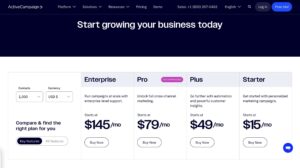
ActiveCampaign offers flexible pricing designed to scale with your business. While it’s not the cheapest option on the market, many users find the value-to-cost ratio compelling—especially given the platform’s rich automation and CRM features.
Plan Breakdown
Pricing is based on your contact list size, and plans are billed either monthly or annually (with discounts for annual billing). Here’s a breakdown of the core tiers:
1. Lite Plan – Best for Solo Marketers
- Starting at $39/month (for up to 1,000 contacts)
- Email marketing only (no CRM)
- Marketing automation
- Unlimited email sends
- Chat & email support
2. Plus Plan – Best for Growing Businesses
- Starting at $79/month
- Includes everything in Lite
- CRM with sales automation
- Landing pages and Facebook custom audiences
- SMS marketing and lead scoring
- One-on-one training
3. Professional Plan – Best for Scaling Teams
- Starting at $187/month
- Includes everything in Plus
- Predictive sending and content
- Site messages and advanced attribution
- Marketing attribution and split automation testing
- Strategy consultations
4. Enterprise Plan – Custom Pricing
- For large businesses or agencies
- Includes everything in Professional
- HIPAA support, custom reporting, and SLA
- Dedicated account rep and custom onboarding
Free Trial
ActiveCampaign offers a 14-day free trial with no credit card required. This gives users full access to the platform’s features, making it easy to test out automation flows, email templates, and CRM tools before committing.
Is It Worth the Cost?
If your business depends heavily on email marketing, lead nurturing, or automated sales, ActiveCampaign justifies its price. It replaces the need for multiple tools—email, CRM, automation, and forms—all in one streamlined platform.
However, if you’re looking for a simpler tool with basic newsletter functionality and a tight budget, alternatives like MailerLite or ConvertKit might be better suited.
Customer Support & Resources

A powerful platform is only as good as the help you get when you need it—and ActiveCampaign excels in this area with a strong focus on customer enablement.
Support Channels
ActiveCampaign provides multi-channel support based on your plan tier:
- Email Support: Available to all users, typically with fast response times.
- Live Chat: Included with Plus plans and above, accessible during business hours.
- Phone Support: Reserved for Professional and Enterprise users.
- Dedicated Account Rep: Available on the Enterprise plan.
Support agents are known for being knowledgeable and genuinely helpful, especially when troubleshooting automations or integrations.
Learning Resources
ActiveCampaign invests heavily in user education. Whether you’re a DIY learner or prefer hands-on help, there’s something for you:
- ActiveCampaign University: Free courses on automation, segmentation, integrations, and strategy.
- Help Center: In-depth documentation covering everything from setup to advanced workflows.
- Webinars & Live Demos: Regularly hosted events on getting started, new features, and best practices.
- Community Forum: A space for users to share use cases, tips, and ask for peer feedback.
Onboarding & Setup Help
Users on the Plus plan and above get 1-on-1 onboarding, including help importing contacts, setting up basic automations, and customizing CRM pipelines. Enterprise users also get custom onboarding and migration assistance, making it easier to transition from another platform.
Best Use Cases for ActiveCampaign
ActiveCampaign isn’t a one-size-fits-all tool—it shines brightest when applied to the right scenarios. Below are the types of businesses and marketing strategies where it delivers exceptional results.
1. B2B Businesses with Long Sales Cycles
For B2B companies that need to nurture leads over time, ActiveCampaign is ideal. You can:
- Build lead scoring models to prioritize outreach
- Use dynamic email content to personalize messages based on industry or behavior
- Track sales pipeline progress with the built-in CRM
Example: A SaaS company can tag users based on demo signups, onboard them via email automation, and route sales-ready leads to account reps.
2. E-commerce Brands Focused on Retention
Thanks to its Shopify, WooCommerce, and BigCommerce integrations, ActiveCampaign helps online stores:
- Send abandoned cart emails
- Run post-purchase follow-up sequences
- Create loyalty loops with personalized product recommendations
Example: A DTC skincare brand could automate replenishment reminders and reward returning customers with exclusive discounts.
3. Digital Product Creators & Educators
Course creators, coaches, and info product sellers can use ActiveCampaign to:
- Deliver lead magnets and onboarding sequences
- Track which leads are engaging most and automatically pitch higher-ticket offers
- Personalize upsell paths based on clicks, purchases, or webinar attendance
Example: A business coach might set up a webinar-to-course funnel with behavior-triggered emails and custom sales paths.
4. Agencies & Service-Based Businesses
ActiveCampaign makes it easy to:
- Qualify leads before booking
- Send automated appointment reminders
- Manage client onboarding and follow-up within one platform
Example: A design agency might segment its list by service interest (branding vs. web design) and deliver tailored case studies to each group.
5. Marketers Who Value Personalization & Automation
If your content marketing strategy includes nurturing leads through personalized, timely messaging—ActiveCampaign offers the depth needed to do it well.
Pros & Cons of ActiveCampaign
No platform is perfect—but understanding where ActiveCampaign shines and where it might fall short helps determine if it’s the right tool for your business.
✅ Pros
- Powerful Automation Engine
ActiveCampaign’s visual automation builder is one of the most advanced in the industry. You can create multi-branch workflows based on user behavior, tags, and custom fields. - Built-in CRM for Sales Teams
Ideal for aligning marketing with sales, especially for service-based or B2B businesses that need pipeline tracking and lead scoring. - Excellent Personalization & Segmentation
Whether you’re targeting based on purchase behavior, email engagement, or contact details, segmentation is intuitive and granular. - Robust Integrations
ActiveCampaign integrates with 900+ apps including Zapier, Shopify, WordPress, Calendly, and more—streamlining your entire marketing stack. - Strong Deliverability Rates
Consistently high inbox placement means your emails are more likely to reach your audience (rather than the spam folder). - Exceptional Learning Resources & Support
Between onboarding, tutorials, and responsive support, users rarely feel left on their own.
❌ Cons
- Learning Curve for Beginners
The power of ActiveCampaign can be overwhelming. New users may need time to understand the interface and workflow logic. - Pricing Scales Quickly
As your list grows, costs increase. Advanced features like predictive content and split automations require higher-tier plans. - CRM Isn’t Ideal for Complex Sales Teams
While great for small to mid-sized teams, larger organizations might outgrow the built-in CRM and need a dedicated sales tool. - Limited Visual Email Editor Customization
While functional, the drag-and-drop email builder isn’t as refined as some competitors (like MailerLite or BeePro).
Conclusion & Recommendation
ActiveCampaign stands out as one of the most powerful email marketing and automation platforms available in 2025. With its advanced automation builder, strong CRM features, and deep personalization capabilities, it’s built for businesses that take customer journeys seriously.
Whether you’re a small online business owner, a service-based entrepreneur, or part of a growing B2B team, ActiveCampaign provides the tools to:
- Attract and nurture high-quality leads
- Convert prospects with timely, behavior-based campaigns
- Retain customers through personalized, automated experiences
That said, it’s not the simplest or cheapest option on the market. If you’re brand new to email marketing or need only basic features, it might be more than you need. But for those ready to scale—or who want to consolidate marketing and sales under one roof—ActiveCampaign is hard to beat.
Final Verdict:
Best for: Businesses that prioritize automation, segmentation, and integrated CRM workflows.
Not ideal for: Total beginners or brands seeking a low-cost, entry-level email tool.
Alternatives to ActiveCampaign
While ActiveCampaign is powerful, it’s not the only player in the game. Depending on your goals, budget, or ease-of-use preferences, these alternatives may be worth considering:
1. MailerLite – Best for Beginners and Simplicity
If you’re looking for a clean, intuitive interface and affordable pricing, MailerLite is a great option. It covers the essentials—email campaigns, automations, landing pages, and basic segmentation—without the learning curve.
- Pros: Easy to use, generous free plan, great for solopreneurs
- Cons: Limited advanced automation, weaker reporting
2. ConvertKit – Best for Creators and Solopreneurs
Designed with content creators in mind, ConvertKit makes it easy to tag, segment, and send emails based on subscriber actions. It’s ideal for authors, course creators, and freelancers.
- Pros: Visual automations, excellent for digital products
- Cons: Less robust CRM features, higher pricing for what you get
3. HubSpot – Best for All-in-One Marketing & Sales
If you need a full suite—CRM, email, landing pages, ads, forms, and sales pipelines—HubSpot is a powerful (though pricey) choice. It’s ideal for businesses looking to scale and unify marketing and sales.
- Pros: Rich feature set, seamless CRM/email integration
- Cons: Expensive as you grow, steeper learning curve
4. Klaviyo – Best for E-commerce Brands
Klaviyo is tailored for online stores, with deep Shopify and WooCommerce integrations. It offers product-driven automation, predictive analytics, and high-performing email templates.
- Pros: Built for revenue-focused brands, advanced segmentation
- Cons: May be overkill for non-eCommerce businesses
5. Brevo (formerly Sendinblue) – Best Budget All-Rounder
Brevo offers email marketing, SMS, automation, and basic CRM features at competitive prices. It’s a great entry point for small businesses that want versatility without high costs.
- Pros: Affordable, multi-channel tools, generous free tier
- Cons: Less intuitive interface, fewer integrations