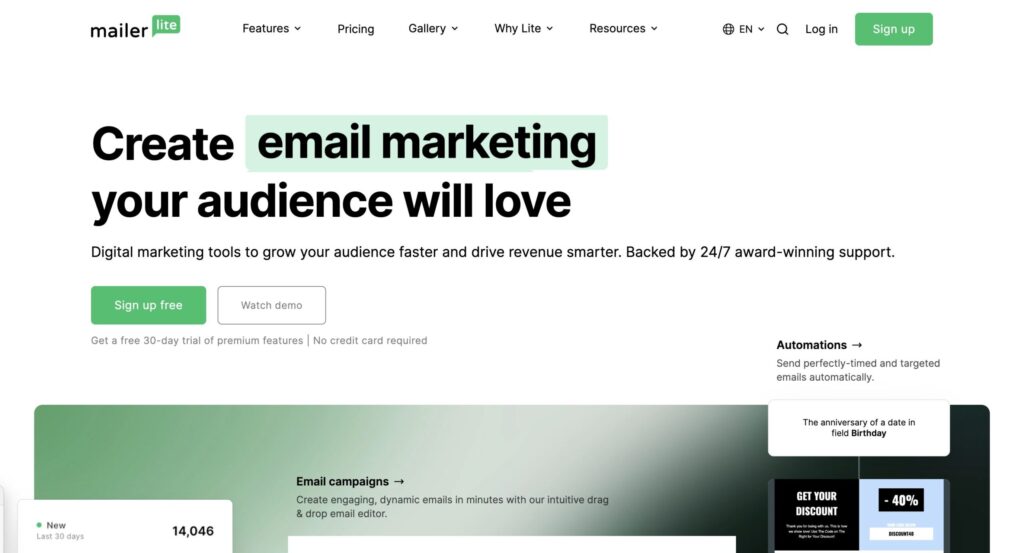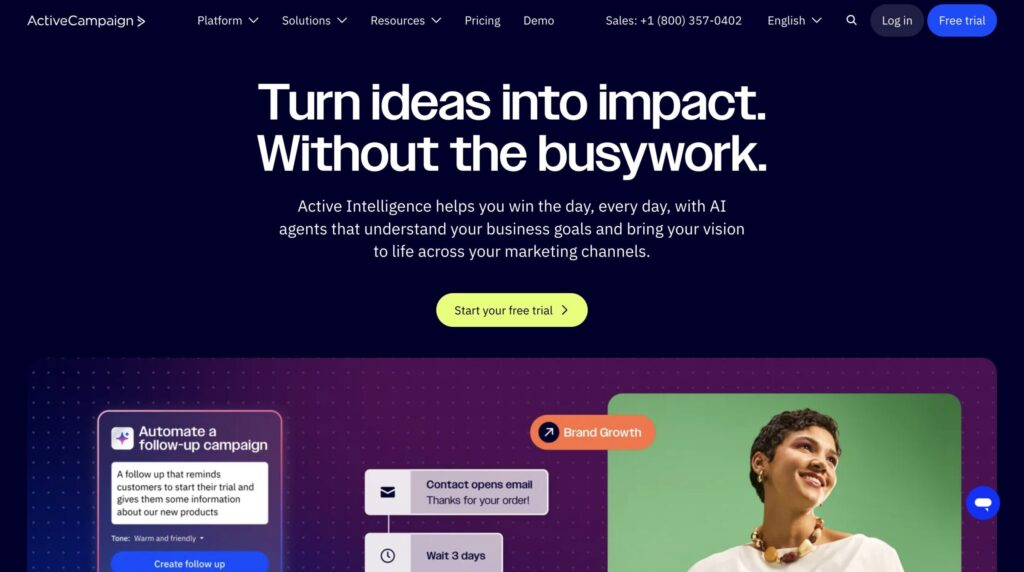In 2025, email marketing remains one of the most powerful tools in a digital marketer’s arsenal. But with so many platforms to choose from, finding the right one can feel overwhelming—especially for beginners, solopreneurs, and small business owners who need something intuitive yet effective. That’s where MailerLite comes in.
Touted as one of the most beginner-friendly email marketing tools on the market, MailerLite offers a clean user interface, strong automation features, and surprisingly robust capabilities—even on its free plan. But does it live up to the hype in 2025? And more importantly, is it the right tool for your business?
We’ll explore everything you need to know in this MailerLite review—from features and pricing to its strengths, limitations, and ideal use cases. Whether you’re building your first email list or looking for a cost-effective alternative to Mailchimp or ActiveCampaign, this article will help you decide if MailerLite is the best choice for you.
Looking for more? Check out our recommendations for the best email marketing software in 2025.
Need help with email marketing or newsletter management? Get in contact with one of our top writers.
What Is MailerLite?
MailerLite is a cloud-based email marketing platform designed to make email campaigns simple, accessible, and effective—particularly for small businesses, solopreneurs, bloggers, and content creators. Founded in 2010, the company has steadily grown into a popular alternative to more complex platforms like Mailchimp and ActiveCampaign (read our review here) by focusing on ease of use without sacrificing essential functionality.
At its core, MailerLite enables users to create and send beautiful email newsletters, build automated workflows, and manage subscriber lists—all through an intuitive drag-and-drop editor. But its capabilities extend beyond email: the platform also includes tools for building landing pages, creating websites, embedding signup forms, and even running ecommerce campaigns through integrations with platforms like Shopify and WooCommerce.
In 2025, MailerLite continues to position itself as a leading choice for beginners who want a professional-grade marketing tool without the complexity or price tag of enterprise software. It’s built for people who want to launch campaigns quickly, automate key workflows, and grow their audience with minimal fuss.
Key Features Overview
MailerLite may be known for its simplicity, but don’t let that fool you—it’s packed with powerful features that support a full range of email marketing strategies. Here’s a breakdown of what you can expect:
1. Drag-and-Drop Email Editor
MailerLite’s visual editor makes it easy to design professional-looking emails without touching a line of code. You can add text, images, videos, buttons, social links, and more—all with real-time previews.
2. Automation Workflows
Create time-saving automations based on triggers like subscriber sign-ups, link clicks, or specific dates. Ideal for onboarding sequences, abandoned cart emails, and lead nurturing campaigns.
3. Subscriber Management
Segment your audience using custom fields, behaviors, locations, and tags. This allows for more personalized and targeted email campaigns that drive better results.
4. Landing Pages and Websites
MailerLite includes a built-in landing page and website builder with responsive templates. Perfect for lead magnets, event signups, or even simple web presences for small businesses.
5. Signup Forms and Popups
Easily collect subscribers using embedded forms, popups, or promotional bars. Forms are customizable and can be integrated with automation flows for seamless follow-up.
6. Email Templates
Access a library of pre-designed templates or create your own from scratch. Templates are mobile-optimized and easy to edit, helping you stay consistent with your branding.
7. Reporting and Analytics
Track open rates, click-through rates, unsubscribes, bounce rates, and more. Advanced heatmaps and A/B testing tools are also included for refining your strategy.
8. Ecommerce Integrations
MailerLite integrates with major ecommerce platforms like Shopify, WooCommerce, BigCommerce, and Stripe, making it easy to run product promotions and track purchase behaviors.
9. Deliverability Optimization
In 2025, MailerLite continues to emphasize strong deliverability rates, with tools like spam score previews and domain authentication to keep your emails out of the junk folder.
Ease of Use and User Experience
One of MailerLite’s strongest selling points is its clean, intuitive user interface. From the moment you sign in, the dashboard presents a streamlined experience that’s ideal for beginners yet scalable enough for growing businesses.
Simple Navigation
The dashboard is logically organized, with main tabs for Campaigns, Subscribers, Automation, Sites, and Forms. Each section is easy to access, and helpful tooltips guide users through unfamiliar territory without overwhelming them.
Minimal Learning Curve
Unlike more complex platforms like ActiveCampaign or GetResponse, MailerLite doesn’t bombard users with advanced features right away. Its modular design lets users explore and activate tools as needed—making it less intimidating for non-tech-savvy users.
Drag-and-Drop Builder
The drag-and-drop editor is arguably one of the best in the industry. It’s highly visual, fast, and responsive, allowing users to preview how emails will look on desktop and mobile in real time. Building a campaign feels more like crafting a social media post than configuring software.
Quick Setup for Automations
Creating automation workflows is straightforward thanks to the visual builder. Users can select triggers, add steps, and create custom paths with minimal setup. Templates for common sequences—like welcome emails or birthday campaigns—make the process even faster.
Speed and Performance
MailerLite loads quickly and handles large subscriber lists without lag. Whether you’re scheduling a one-off newsletter or setting up a complex automation, the platform remains responsive and stable.
Customer Support
For any hiccups, MailerLite offers email support for all users and live chat support for paid plans. The Help Center is also stocked with tutorials, webinars, and step-by-step guides.
In short, MailerLite offers a frictionless user experience that empowers marketers to focus on strategy and content—without wrestling with a complicated interface.
Deliverability and Performance
A key factor that separates average email marketing tools from truly great ones is deliverability—the ability to consistently land your emails in your audience’s inbox rather than their spam folder. MailerLite has earned a solid reputation in this area, backed by impressive technical infrastructure and best-practice compliance.
Strong Deliverability Rates
MailerLite consistently ranks well in independent deliverability tests, with average inbox placement rates between 95–98%. Its proactive management of sender reputation and dedicated IP options (on higher-tier plans) help keep your campaigns on track.
Authentication and Compliance
To enhance deliverability, MailerLite supports:
- SPF, DKIM, and DMARC authentication
- GDPR compliance (with tools for consent tracking and data management)
- Double opt-in functionality to reduce fake or low-quality signups
These built-in features help you maintain a clean sender reputation, which is crucial for inbox placement.
Clean, Lightweight Code
Emails built in MailerLite use optimized HTML and responsive design, which not only ensures great rendering across devices but also helps avoid spam filters that penalize heavy or sloppy code.
Automatic List Hygiene
MailerLite automatically removes hard bounces, unsubscribes, and spam complaints from your list. It also makes it easy to segment by engagement levels so you can re-engage or prune inactive subscribers and maintain high deliverability scores.
Performance Analytics
MailerLite’s reporting dashboard gives you a real-time view of open rates, click-through rates, unsubscribes, bounces, and more. These insights make it easy to identify high-performing content and optimize underperforming campaigns.
A/B Testing
The platform includes robust A/B testing tools, allowing you to test subject lines, content blocks, send times, and more—so you can continually refine for better performance.
MailerLite doesn’t just get your emails delivered—it helps ensure they’re opened, read, and acted upon.
Templates, Forms, and Landing Pages
MailerLite excels at giving users a wide range of visually appealing and highly functional tools for capturing leads and creating branded experiences—all without the need for coding.
Email Templates
MailerLite offers a library of modern, mobile-responsive templates designed for various campaign types, including:
- Newsletters
- Product launches
- Event promotions
- Ecommerce sales
- Educational content
Custom Templates: You can also save your own designs as reusable templates, or use the HTML editor for complete control if you’re on an advanced plan.
Drag-and-Drop Email Builder
Even users with zero design experience can build beautiful emails quickly. The intuitive builder includes:
- Content blocks (images, videos, buttons, columns)
- Dynamic content (show/hide content by audience segment)
- Saved blocks for frequently used elements
- Product blocks that pull directly from Shopify or WooCommerce stores
This makes it easy to maintain consistent branding and streamline content creation.
Signup Forms
MailerLite allows you to create embeddable or popup forms with ease:
- Inline, popup, or slide-in options
- Custom styling and branding
- Double opt-in settings for compliance
- Custom thank-you pages or success messages
- Triggers and targeting (e.g., exit intent, scroll depth)
Forms can be embedded on your own site or hosted by MailerLite, making it easy to start growing your list.
Landing Pages and Websites
MailerLite’s landing page builder is a standout feature, especially considering it’s available even on the free plan:
- Professionally designed landing page templates
- Custom domains and SEO settings
- A/B testing and conversion tracking
- Integrates with forms, products, and email workflows
Users can also build mini websites or link-in-bio pages, ideal for creators and small businesses looking for a simple online presence.
MailerLite gives you more than just email—it provides the tools to build and optimize the entire customer journey from signup to sale.
Automation Capabilities
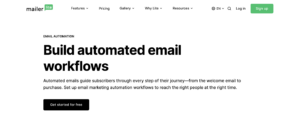
One of MailerLite’s greatest strengths is its user-friendly but powerful automation system. Whether you’re nurturing new subscribers, sending course sequences, or recovering abandoned carts, MailerLite gives you the tools to set it all on autopilot.
Visual Automation Builder
MailerLite offers a clean, drag-and-drop visual workflow builder that lets you:
- Set triggers based on actions (e.g., joins a group, completes a form, clicks a link)
- Use conditions (if/else branches) to personalize journeys
- Add delays to space out messages
- Send different email series based on user behavior or attributes
It’s intuitive enough for beginners yet robust enough for marketers who want deep segmentation and tailored logic.
Automation Use Cases
Here are a few high-impact automation sequences you can build:
- Welcome series to onboard new subscribers
- Lead nurturing funnels for prospects at different awareness stages
- Ecommerce automations, like abandoned cart reminders (with Shopify/WooCommerce integration)
- Re-engagement campaigns for inactive subscribers
- Event-based triggers, such as birthdays, downloads, or purchases
Behavior-Based Targeting
MailerLite allows you to trigger actions based on real-time engagement:
- Open or click behavior
- Page visits (when integrated with website tracking)
- Form submissions
- Tag or group changes
This ensures subscribers get the right message at the right moment, improving open rates and conversions.
Time-Based Scheduling
Set your automations to:
- Run at specific times (e.g., business hours)
- Adjust for time zones
- Trigger after fixed delays (hours, days, weeks)
This makes it easy to plan out long-term nurture flows or educational campaigns.
MailerLite’s automation system is simple to learn, but powerful enough to scale with your business needs—making it a favorite for solopreneurs and growing teams alike.
Integrations and API
MailerLite plays well with a wide variety of tools, helping you build a more connected and efficient tech stack without switching platforms or reinventing the wheel.
Native Integrations
MailerLite offers direct integrations with dozens of popular platforms, including:
- Ecommerce platforms:
- Shopify
- WooCommerce
- BigCommerce
- Website builders:
- WordPress
- Webflow
- Squarespace
- Wix
- Lead capture tools:
- OptinMonster
- Sumo
- MailMunch
- Payment processors & course platforms:
- Stripe
- Teachable
- ThriveCart
- Gumroad
- CRM & productivity:
- Notion
- Airtable
- Calendly
Each integration is designed to sync data automatically—such as customer activity, purchases, or signups—so you can trigger automations or segment your audience with precision.
Zapier & Make (Integromat)
MailerLite integrates with Zapier and Make, unlocking thousands of third-party automations. For example, you can:
- Add a new Typeform lead to a MailerLite group
- Trigger a welcome series when someone books a Calendly meeting
- Sync MailerLite with Google Sheets, Trello, or Slack
These tools are ideal if your app isn’t supported natively.
MailerLite API
For developers or tech-savvy users, MailerLite provides a well-documented REST API that lets you:
- Create or manage subscribers
- Trigger custom automations
- Sync external data
- Fetch analytics for custom dashboards
There’s also webhook support, which is great for real-time updates.
Whether you’re a no-code beginner or managing a complex digital system, MailerLite’s integration options help you create seamless, personalized customer experiences.
Analytics and Reporting
Understanding how your email campaigns perform is crucial to optimizing your strategy—and MailerLite delivers clean, actionable analytics to help you do just that.
Campaign Performance Metrics
For every campaign, you’ll get a detailed performance snapshot that includes:
- Open rates
- Click-through rates (CTR)
- Bounce rates
- Unsubscribes
- Spam complaints
- Device breakdowns (desktop vs. mobile)
These metrics are displayed in easy-to-read dashboards so you can quickly gauge what’s working and what needs improvement.
Click Maps
MailerLite’s click maps give a visual representation of where subscribers are engaging within your email. This helps you:
- Optimize CTA placement
- Test different link formats
- Improve layout and design choices based on real user behavior
A/B Testing Insights
When you run A/B tests (on subject lines, content, or send times), MailerLite reports which version won and by what margin—making your experimentation data-driven and effective.
Ecommerce Reporting
If you’ve integrated your store (e.g., with Shopify or WooCommerce), you’ll unlock ecommerce-specific analytics, such as:
- Revenue per campaign
- Orders generated
- Average order value
- Products purchased
This is especially valuable for tracking ROI from email marketing.
Automation Analytics
Each automation workflow includes performance data like:
- How many subscribers entered each step
- Conversion rates between steps
- Completion rates
You can tweak sequences over time to reduce drop-off and boost effectiveness.
MailerLite’s reporting tools strike the right balance between simplicity and depth, giving you the clarity you need to grow and refine your email strategy.
Pricing Plans and Value

MailerLite is widely recognized for offering some of the most transparent and affordable pricing in the email marketing space—especially given its rich feature set.
Free Plan
MailerLite’s Free Forever plan is ideal for small businesses and solopreneurs getting started. It includes:
- Up to 1,000 subscribers
- 12,000 monthly emails
- Core features: drag-and-drop editor, automation, signup forms, and more
- Limited access to templates and customer support
Best for: Bloggers, freelancers, and early-stage startups testing the waters
Growing Business Plan (Starts at ~$10/month)
This plan unlocks more functionality, including:
- Full template gallery access
- Dynamic emails and auto resend campaigns
- 24/7 email support
- Unlimited monthly emails
- Custom branding removal
Best for: Growing online businesses looking to scale engagement and automation
Advanced Plan (Starts at ~$20/month)
Includes everything from the Growing plan, plus:
- Facebook and Instagram integrations
- Promotional pop-ups
- Advanced automation features
- Preference centers
- Multivariate A/B testing
Best for: Mature businesses that want granular control and personalization at scale
Enterprise Plan
MailerLite also offers custom Enterprise plans for high-volume senders, which include:
- Dedicated account manager
- Priority support
- Custom security features (SSO, SLA agreements, etc.)
- Migration assistance
Best for: Large ecommerce brands or agencies managing multiple client accounts
Is MailerLite Worth It?
For the price, MailerLite delivers impressive bang for your buck—especially when compared to competitors like Mailchimp or ConvertKit. With generous limits, scalable plans, and powerful automation, you get professional-grade tools without breaking the bank.
Pros and Cons of MailerLite
Before deciding if MailerLite is the right email marketing tool for your business, it’s important to weigh the advantages and potential limitations.
Pros
- Excellent Value for Money
MailerLite offers powerful features—like automation, A/B testing, and landing pages—even on its free and entry-level plans. It’s ideal for startups and small businesses that need high performance on a budget. - User-Friendly Interface
The platform is intuitive and beginner-friendly. Whether you’re designing emails or building automation workflows, MailerLite keeps things simple without sacrificing functionality. - Advanced Automation at Lower Tiers
Unlike many competitors, MailerLite gives access to robust automation tools even on its lower-tier plans. You can build behavior-based sequences, segment contacts, and personalize messages without upgrading. - Strong Deliverability Rates
MailerLite consistently ranks well for deliverability. Your emails are more likely to land in the inbox instead of spam, which is critical for engagement and ROI. - Great Customer Support
Users report fast, helpful responses from the support team. Paid plans include 24/7 live chat, and even the free plan gets email support (during business hours). - Minimalist, Modern Email Templates
Their templates are clean, conversion-focused, and mobile-responsive—perfect for modern brands and ecommerce.
Cons
- Approval Process for New Accounts
MailerLite has a stricter approval process than some competitors. New accounts must be manually reviewed, which can delay setup by 24–48 hours. - Fewer Native Integrations
Compared to platforms like ActiveCampaign or Mailchimp, MailerLite has fewer direct third-party integrations (though this is improving). You may need to use Zapier for more complex workflows. - Limited CRM Capabilities
While MailerLite is fantastic for email, it isn’t a full-fledged CRM. If you need advanced contact management, deal tracking, or sales pipelines, you may need to pair it with another tool. - Reporting Could Be More Granular
Although MailerLite’s reporting is easy to understand, power users might find it less detailed than tools like Klaviyo or HubSpot.
In summary, MailerLite is an excellent all-rounder for most small to mid-sized businesses, bloggers, and ecommerce brands—but businesses with advanced CRM needs or highly complex sales funnels might eventually outgrow it.
Final Verdict: Is MailerLite Right for You?
MailerLite stands out in the crowded email marketing software landscape for one key reason: simplicity meets power at a fair price. It’s the ideal platform for bloggers, creators, online store owners, and service-based businesses who want to grow their audience, nurture leads, and drive sales—without wrestling with clunky software or expensive contracts.
If you’re just starting out, the free plan is generous and lets you test the waters with real campaigns. As your business scales, MailerLite grows with you—offering professional-grade automation, A/B testing, segmentation, and design tools without overwhelming complexity or bloated features you’ll never use.
That said, if you’re managing large enterprise campaigns or need deep CRM and sales pipeline functionality, you might want to look at more specialized solutions like ActiveCampaign or HubSpot. But for most businesses, especially those focused on content, ecommerce, or digital products, MailerLite delivers exceptional value and performance.
Who MailerLite Is Best For:
- Solopreneurs and bloggers
- Small to medium-sized online businesses
- Ecommerce stores with modest automation needs
- Marketing teams looking for user-friendly tools with scalability
Who Might Want to Look Elsewhere:
- Enterprises with advanced CRM or sales tracking needs
- Marketers requiring deep integrations with niche tools
- Users needing granular multivariate testing and predictive analytics
Bottom line? If you’re looking for a cost-effective, user-friendly, and powerful email marketing tool in 2025, MailerLite deserves a spot at the top of your list.